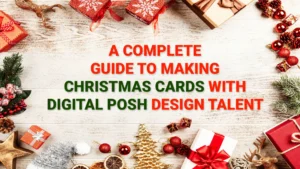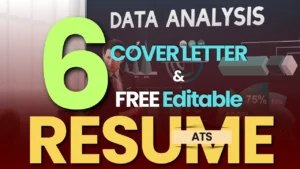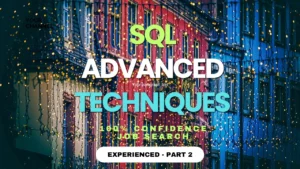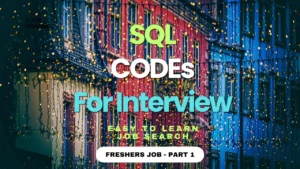Google Slide Templates: Tabular view of Fonts, Usage and Use Cases
December 4, 2023 | by dp
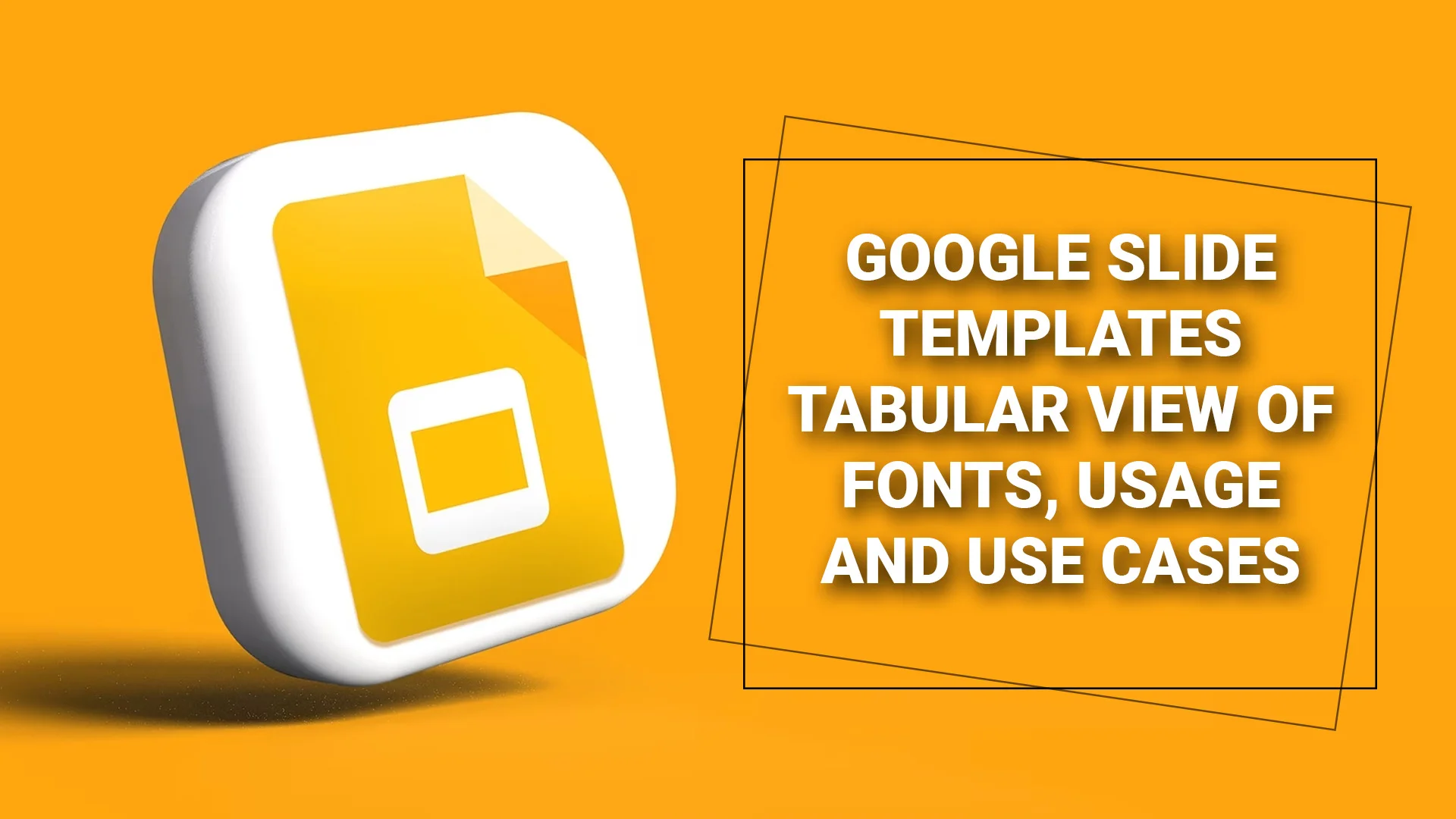
Optimize your Google Slides:
If you want to improve your Google Slide presentation, you might want to add a suggestion for a column for particular use cases or situations where the mentioned fonts work especially well.
Based on the content of your presentations, these details can assist in choosing the best font.
Font: Arial
- Recommended Size for Title: 28-32 pt
- Recommended Size for Description: 18–24 pt
- Usage: General purpose, clean, modern
- Use Cases/Scenarios: Versatile; suitable for most content types
Font: Calibri
- Recommended Size for Title: 28-32 pt
- Recommended Size for Description: 18–24 pt
- Usage: Modern, clean, easy to read
- Use Cases/Scenarios: Business presentations, data-driven slides
Font: Times New Roman
- Recommended Size for Title: 28-32 pt
- Recommended Size for Description: 18–24 pt
- Usage: Formal, traditional, professional
- Use Cases/Scenarios: Formal reports, academic presentations
Font: Garamond
- Recommended Size for Title: 28-32 pt
- Recommended Size for Description: 18–24 pt
- Usage: Elegant, formal, great for body text
- Use Cases/Scenarios: Creative writing, poetry, elegant aesthetics
Font: Helvetica
- Recommended Size for Title: 28-32 pt
- Recommended Size for Description: 18–24 pt
- Usage: Modern, clean, versatile
- Use Cases/Scenarios: Minimalistic design, contemporary themes
Font: Verdana
- Recommended Size for Title: 28-32 pt
- Recommended Size for Description: 18–24 pt
- Usage: Clear, readable, good for headers
- Use Cases/Scenarios: Web content, headers, emphasis on clarity
Font: Georgia
- Recommended Size for Title: 28-32 pt
- Recommended Size for Description: 18–24 pt
- Usage: Formal, elegant, well-suited for headings
- Use Cases/Scenarios: Headings in reports, formal documents
Font: Century Gothic
- Recommended Size for Title: 28-32 pt
- Recommended Size for Description: 18–24 pt
- Usage: Clean, modern, good for titles
- Use Cases/Scenarios: Artistic presentations, modern design themes
Font: Cambria
- Recommended Size for Title: 28-32 pt
- Recommended Size for Description: 18–24 pt
- Usage: Clear, readable, professional
- Use Cases/Scenarios: Legal documents, business proposals
Font: Frank Ruhl
- Recommended Size for Title: 28-32 pt
- Recommended Size for Description: 18–24 pt
- Usage: Elegant, formal, good for titles
- Use Cases/Scenarios: Invitations, formal events, titles in presentations
Points To Remember
1. Improving the Value of Google Slides:
- Consistency: Using suggested fonts guarantees a polished and unified look throughout slides.
- Readability: Content that is sized appropriately is easy to read and improves audience comprehension.
- Visual Appeal: A visually appealing presentation is enhanced by carefully selected fonts.
2. Total Performance Improvements:
- Engagement: Skilled design draws in viewers and raises engagement levels.
- Clarity: Fonts with clear text make information easier to understand and less confusing to convey.
- Memorability: A presentation with a strong design has a higher chance of being recalled.
3. Users:
- Students: To increase understanding, make instructional presentations of higher quality.
- Professionals: Make a lasting impression with your business presentations.
- Creators: For a variety of uses, graphic designers can produce visually appealing slides.
4. Making money in industries:
- Education: Skilled educators can produce interesting teaching resources.
- Business: Experts are capable of creating persuasive presentations for clients and meetings.
- Design: These principles can be applied to a variety of design projects by graphic designers.
5. Usage Establishments:
- Business Meetings: Expertly prepared slides can enhance the significance of business talks.
- Educational Seminars: Effective teaching and learning are facilitated by captivating presentations.
- Presentations: Crisp, eye-catching slides leave a lasting impression.
6. Graphical Design Layouts:
- Social Media Graphics: Use suggested fonts to create a unified brand across all platforms.
- Infographics: To present information clearly and succinctly, use these fonts.
- Brochures and Flyers: Make sure all print and digital marketing materials are consistent with your brand.
NOTE: By putting suggestions and design guidelines into practice, Google Slide presentations can be made much better and have a greater impact in a wider range of situations and sectors.
Here’s an explanation of the analysis and reasoning behind the font suggestions by the DigitalPosh team!
DigitalPosh’s analysis and font selection:
1. Visual Coherence:
Reasoning: Visual harmony in a presentation depends on font styles being consistent throughout.
Analysis: Fonts with a clean, contemporary style, such as Helvetica, Calibri, and Arial, guarantee a polished appearance for all of the slides.
2. Both versatility and readability:
Reasoning: Fonts should be legible and adaptable to different kinds of content.
Analysis: Clear fonts, like Verdana and Times New Roman, are appropriate for a variety of presentation settings, including headers and body text.
3. Contemporary and Captivating Design:
Rationale: Modern fonts are necessary for appealing and modern designs.
Analysis: Cambria and Century Gothic lend a contemporary appearance, which makes them appropriate for formal documents and artistic presentations.
4. Style and Protocol:
Reasoning: Formality and elegance are important design components in some situations.
Analysis: Fonts with an elegant touch, such as Garamond and Frank Ruhl, are perfect for formal presentations, invitations, and events.
5. Flexibility Throughout Industries:
Logical justification: Fonts ought to serve a wide variety of markets and uses.
Analysis: The chosen fonts are flexible enough to be used in a variety of contexts, including education, business, and the arts, and they can be tailored to meet the needs of different user bases.
6. Visual Structure and Significance:
Justification: Fonts contribute to the visual hierarchy and impact of design.
Analysis: By offering options for titles, headers, and body text, the recommended fonts enable users to create a distinct visual hierarchy in their presentations.
Final Words
DigitalPosh has carefully chosen fonts that adhere to design principles and improve the overall visual appeal and efficacy of presentations. These fonts were chosen with factors like consistency, readability, versatility, and industry adaptability in mind.
Next Article to Read
- Top 10 Online Marketing Strategies to Skyrocket Your ROI
- 10 Whatsapp promotional messages to help you promote the sale of your products
- Get Monetized Potential of Facebook Instream Ads: Eligibility, Content Policies, and Earning Possibilities
- 20 Best Affiliate Marketing Programs for April and How to Make Money
- Learn 5 importance of branding services for professional businesses, e-commerce products, and industrial services
- Intelligent Business Smart Goals: US Calendar 2024
- A Complete Guide to Making Christmas Cards: Design Talents
- Customized 15 YouTube Banner Designs to Reach the Right Audience
- The best 10 different ad-free fonts with their usages for an advertisement poster
- Google Slide Templates: Tabular view of Fonts, Usage and Use Cases
People also read this
- How to use Twitter job search to your advantage and receive job alerts instantly
- Data Analyst Job | Download 6 Cover letter formats and ATS-optimized resumes for various Industries
- YouTube Creators Video: Altered Content Update 2024
- Learn the advanced SQL techniques for data analysis and perform with 100% confidence – Experienced
- Learn these SQL codes before the interview and perform with 100% confidence – Freshers
- Nowruz Treasures: 10 Remarkable Gift Ideas and 6 Sentimental Wishes for the New Year 2024
- Generate “Short Stories” and Make Money from home
- Free Online WordCounter and Instant Statistics Tool
- Download Beautiful Free Background Images
- 6 festival creative design ideas for social media
Tags:
RELATED POSTS
View all