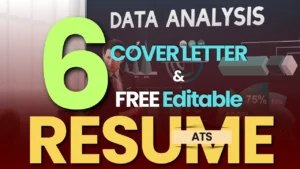Digitalposh Word Counter Tool Can Help You Create Better Content
Accuracy in Every Word: Your Passport to Producing Content That Works
Word Count Statistics:
- Optimize Web Content: Make sure the text on your website is both SEO-optimized and easier to read.
- Improve Blogging: Write engaging blog entries by being aware of the breadth of your subject matter.
- Ideal Social Media Posts: Create direct, interesting content for your audience on social media.
- SEO Insights: Check your content’s keyword density to make sure it complies with recommended SEO practices.
Word length statistics:
- Balanced Word Usage: For varying effects, strike a harmonious balance between short and long words.
- Targeted SEO Content: Use long-tail and short-tail keywords wisely to boost your site’s search engine ranking.
- Effective Video Scripting: To increase viewer engagement, use the ideal combination of detailed and powerful language when creating video content.
- Readability Check: Examine the distribution of word lengths to make sure the information is easily understood.
Reading Time Calculation:
- Content Planning: To improve audience engagement, release your content on a schedule based on estimated reading times.
- Optimized Blog Length: Modify the length of your blog posts to correspond with the attention span of your intended readership.
- Improved User Experience: Make reading more enjoyable by setting a time limit for when you access content.
- Effective Presentation: Estimate the amount of time required to convey your message when planning your presentations.
Digitalposh – word counter tool screenshot guide for how to use the tool and its special features
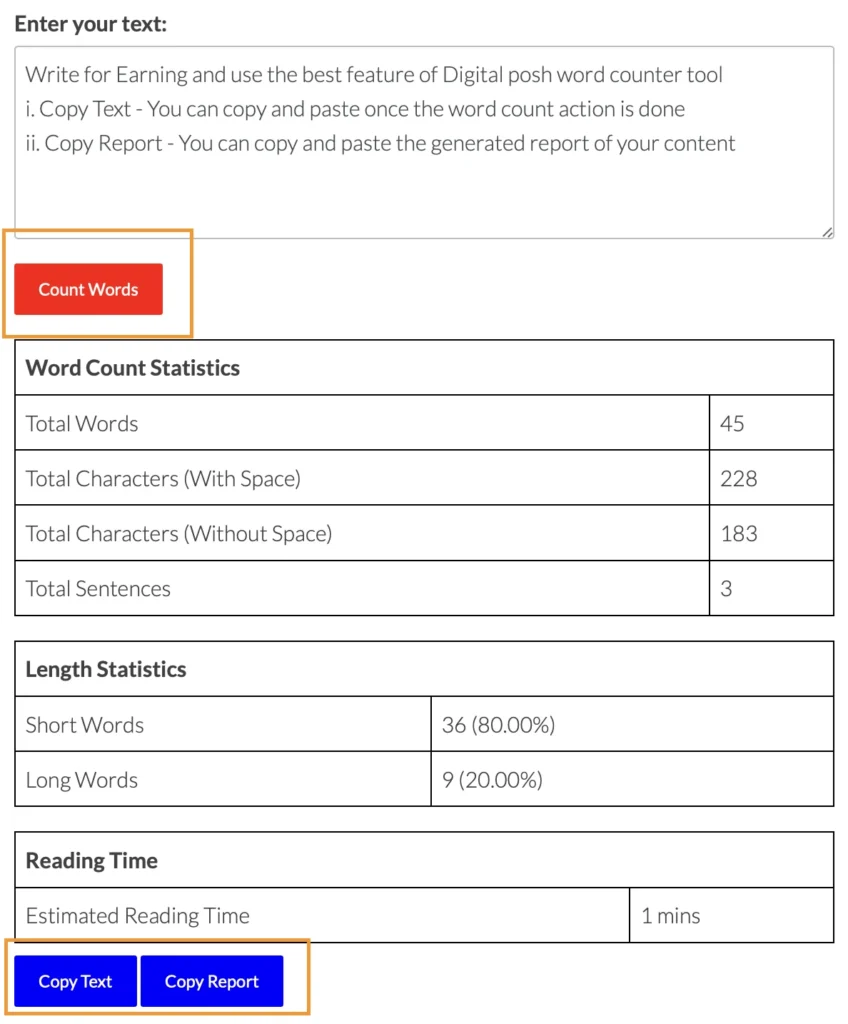
Copy Text Option:
- Seamless Sharing: For greater visibility, share content snippets across platforms with ease.
- Efficient Teamwork: Promote teamwork by promptly sending brief text messages to colleagues.
- Accurate Citation: Make sure to accurately point out sources by carefully copying and pasting passages.
- Content Repurposing: By duplicating important portions of your content, you can effectively adapt it for various media.
- ipiscing elit. Ut elit tellus, luctus nec ullamcorper mattis, pulvinar dapibus leo.
Copy Text Report:
- Effective Documentation: Produce comprehensive reports that include word count, length statistics, reading time, and additional information.
- Archiving and Sharing: Easily share your content analysis with clients or colleagues by storing a text copy of it.
- Offline Access: You can access your reports without an internet connection, giving you more freedom to review and analyze them.
- Expert Presentations: Include text reports with presentations or other documents to showcase your insights professionally.
Customizable Reports:
- Detailed Insights: Get in-depth analyses on the composition of the content overall, sentence structure, and word usage.
- Customized Advice: Take advantage of specific recommendations to improve the caliber and effect of your writing.
- Data-Driven Decision Making: To enhance your content strategy, make well-informed decisions based on data-driven insights.
Final words
You get more information than just word counts when you use the Digitalposh Word Counter Tool. It’s a versatile tool made to improve the way you create content, guaranteeing that your writing will be impactful and resonate across a range of platforms, including blogs, websites, social media, SEO-optimized content, and captivating video scripts. Your content analysis is made even more professional and convenient with the “Copy Text” and “Copy Report” features.
Next Article to Read
- Generate “Short Stories” and Make Money from home
- Free Online WordCounter and Instant Statistics Tool
- Download Beautiful Free Background Images
- 6 festival creative design ideas for social media
People also read this
- Root Cause and Action Plan for a Vegetarian Restaurant Startup in 2026
- Just Imagine the Conversation – A Day of Unexpected Talks
- Top 10 Online Marketing Strategies to Skyrocket Your ROI
- 10 Whatsapp promotional messages to help you promote the sale of your products
- Get Monetized Potential of Facebook Instream Ads: Eligibility, Content Policies, and Earning Possibilities
- How to use Twitter job search to your advantage and receive job alerts instantly
- 20 Best Affiliate Marketing Programs for April and How to Make Money
- Learn 5 importance of branding services for professional businesses, e-commerce products, and industrial services
- Data Analyst Job | Download 6 Cover letter formats and ATS-optimized resumes for various Industries
- YouTube Creators Video: Altered Content Update 2024
Share this content: