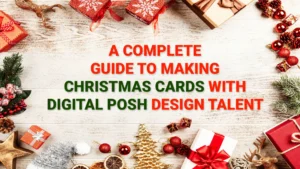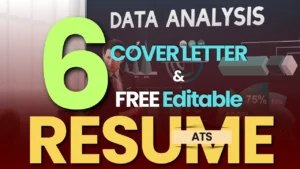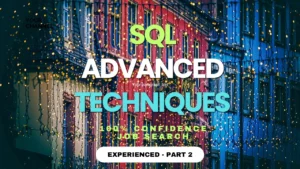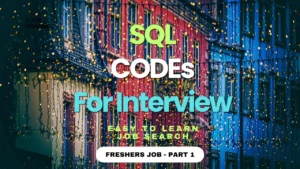Create Stunning YouTube Banners with Our Templates
Minimalist
- Fonts: Roboto
- Font Size for Title: 48pt
- Title Character Limit: 20 characters
- Usage: Clean and simple
- Use Cases/Scenarios: Personal vlogs, modern channels
- Color Combination Layout: Monochromatic
- Call to Action Ideas: “Subscribe for Clean Content”
Gaming
- Fonts: Anton
- Font Size for Title: 54pt
- Title Character Limit: 15 characters
- Usage: Bold and dynamic
- Use Cases/Scenarios: Gaming channels, esports content
- Color Combination Layout: Dark and Vibrant
- Call to Action Ideas: “Join the Adventure—Subscribe for Gameplay”
Travel
- Fonts: Quicksand
- Font Size for Title: 42pt
- Title Character Limit: 25 characters
- Usage: Adventure and exploration
- Use Cases/Scenarios: Travel vlogs, destination showcases
- Color Combination Layout: Earthy and Adventurous
- Call to Action Ideas: “Explore the World with Us—Subscribe Now”
Tech
- Fonts: Open Sans
- Font Size for Title: 40pt
- Title Character Limit: 18 characters
- Usage: Futuristic and clean
- Use Cases/Scenarios: Tech reviews, gadget updates
- Color Combination Layout: Blue and White
- Call to Action Ideas: “Stay Updated with the Latest Tech—Subscribe”
Beauty
- Fonts: Playfair Display
- Font Size for Title: 36pt
- Title Character Limit: 20 characters
- Usage: Elegant and glamorous
- Use Cases/Scenarios: Makeup tutorials, beauty product reviews
- Color Combination Layout: Soft Pastels
- Call to Action Ideas: “Discover Beauty Secrets: Subscribe for Glam”
Fitness
- Fonts: Oswald
- Font Size for Title: 46pt
- Title Character Limit: 15 characters
- Usage: Energetic and motivating
- Use Cases/Scenarios: Workout routines, fitness challenges
- Color Combination Layout: Bold and Energetic
- Call to Action Ideas: “Transform Your Life—Subscribe for Fitness Tips”
Cooking
- Fonts: Noto Sans
- Font Size for Title: 38pt
- Title Character Limit: 25 characters
- Usage: Warm and inviting
- Use Cases/Scenarios: Recipe tutorials, cooking adventures
- Color Combination Layout: Warm Tones
- Call to Action Ideas: “Cook with Passion: Subscribe for Delicious Recipes”
Music
- Fonts: Lora
- Font Size for Title: 50pt
- Title Character Limit: 20 characters
- Usage: Artistic and rhythmic
- Use Cases/Scenarios: Music covers, original compositions
- Color Combination Layout: Dark and Vibrant
- Call to Action Ideas: “Groove with Us—Subscribe for Musical Vibes”
Educational
- Fonts: Montserrat
- Font Size for Title: 44pt
- Title Character Limit: 20 characters
- Usage: Informative and academic
- Use Cases/Scenarios: Educational content, tutorials
- Color Combination Layout: Professional and Neat
- Call to Action Ideas: “Learn Something New—Subscribe for Knowledge”
Comedy
- Fonts: Bangers
- Font Size for Title: 52pt
- Title Character Limit: 15 characters
- Usage: Playful and humorous
- Use Cases/Scenarios: Sketches, comedy series
- Color Combination Layout: Vibrant and Fun
- Call to Action Ideas: “Laugh with Us—Subscribe for Comedy Gold”
DIY/Crafts
- Fonts: Cabin
- Font Size for Title: 42pt
- Title Character Limit: 25 characters
- Usage: Creative and crafty
- Use Cases/Scenarios: DIY projects, crafting tutorials
- Color Combination Layout: Warm and Earthy
- Call to Action Ideas: “Get Crafty—Subscribe for Creative DIY Projects”
Fashion
- Fonts: Raleway
- Font Size for Title: 48pt
- Title Character Limit: 20 characters
- Usage: Stylish and trendy
- Use Cases/Scenarios: Fashion hauls, style tips
- Color Combination Layout: Chic and Elegant
- Call to Action Ideas: “Stay Stylish—Subscribe for Fashion Inspiration”
Pet Care
- Fonts: Catamaran
- Font Size for Title: 40pt
- Title Character Limit: 25 characters
- Usage: Warm and friendly
- Use Cases/Scenarios: Pet care tips, animal adventures
- Color Combination Layout: Pet-friendly Colors
- Call to Action Ideas: “Join the Paw-some Journey—Subscribe for Pet Love”
Motivational
- Fonts: Pacifico
- Font Size for Title: 50pt
- Title Character Limit: 18 characters
- Usage: Inspirational and uplifting
- Use Cases/Scenarios: Motivational talks, life lessons
- Color Combination Layout: Calm and Inspiring
- Call to Action Ideas: “Empower Yourself—Subscribe for Daily Motivation”
Art and Design
- Fonts: Abril Fatface
- Font Size for Title: 46pt
- Title Character Limit: 20 characters
- Usage: Creative and artistic
- Use Cases/Scenarios: Art showcases, design tutorials
- Color Combination Layout: Colorful and Expressive
- Call to Action Ideas: “Unleash Your Creativity—Subscribe for Artistic Vibes”
Keep in mind that a YouTube banner frequently serves as a viewer’s first impression of your channel, so take the time to create a design that accurately conveys your brand and content while also being aesthetically pleasing and educational.
Important Tips for Creating a YouTube Banner
Tip 1: Understand Your Channel’s Identity
Know your YouTube channel’s identity, content, and target audience before you begin any design work. It will guide your design choices.
Tip 2: Position Readability First
Make sure the text on your banner is legible, paying particular attention to the title. Select legible fonts, and think about changing the font size to add emphasis.
Tip 3: Adhere to the YouTube Banner Size Guidelines
To guarantee that your design looks fantastic on a variety of devices, follow YouTube’s recommended banner size guidelines. At the moment, 2560 x 1440 pixels and 1920 x 1080 pixels are the suggested size.
Tip 4: Form a Center of Attention
Choose a central location for your banner’s focal point, where you can prominently display important information like the channel name or tagline.
Tip 5: Make Use of Excellent Imagery
Include relevant, high-quality images that complement the channel’s theme. Use images with enough resolution to prevent pixelation.
Tip 6: Call to Action (CTA) highlighted
Indicate clearly and concisely what you want the audience to do—watch a particular piece of content, subscribe, or otherwise participate. Make the call to action clear and appealing.
Tip 7: Try Different Color Palettes
Examine various color combinations of the suggested color schemes. Select hues that complement the tone and subject matter of your channel.
Tip 8: Make Mobile View Ready
Remember that a sizable percentage of viewers might use mobile devices to access YouTube. Make sure your banner looks good on smaller screens and is optimized for them.
Tip 9: Think about Channel Sections
Pay attention to the places where the channel name and profile picture meet the banner. To prevent visual clutter and make sure that important details are visible, design around these areas.
Tip 10: Update Frequently
Update your banner often to reflect modifications to the channel’s overall evolution, branding, or content. Refreshing your banner regularly keeps your channel appealing and up-to-date.
Next Article to Read
- Root Cause and Action Plan for a Vegetarian Restaurant Startup in 2026
- Top 10 Online Marketing Strategies to Skyrocket Your ROI
- 10 Whatsapp promotional messages to help you promote the sale of your products
- Get Monetized Potential of Facebook Instream Ads: Eligibility, Content Policies, and Earning Possibilities
- 20 Best Affiliate Marketing Programs for April and How to Make Money
- Learn 5 importance of branding services for professional businesses, e-commerce products, and industrial services
- Intelligent Business Smart Goals: US Calendar 2024
- A Complete Guide to Making Christmas Cards: Design Talents
- Customized 15 YouTube Banner Designs to Reach the Right Audience
- The best 10 different ad-free fonts with their usages for an advertisement poster
People also read this
- Just Imagine the Conversation – A Day of Unexpected Talks
- How to use Twitter job search to your advantage and receive job alerts instantly
- Data Analyst Job | Download 6 Cover letter formats and ATS-optimized resumes for various Industries
- YouTube Creators Video: Altered Content Update 2024
- Learn the advanced SQL techniques for data analysis and perform with 100% confidence – Experienced
- Learn these SQL codes before the interview and perform with 100% confidence – Freshers
- Nowruz Treasures: 10 Remarkable Gift Ideas and 6 Sentimental Wishes for the New Year 2024
- Generate “Short Stories” and Make Money from home
- Free Online WordCounter and Instant Statistics Tool
- Download Beautiful Free Background Images
Tags:
Share this content: